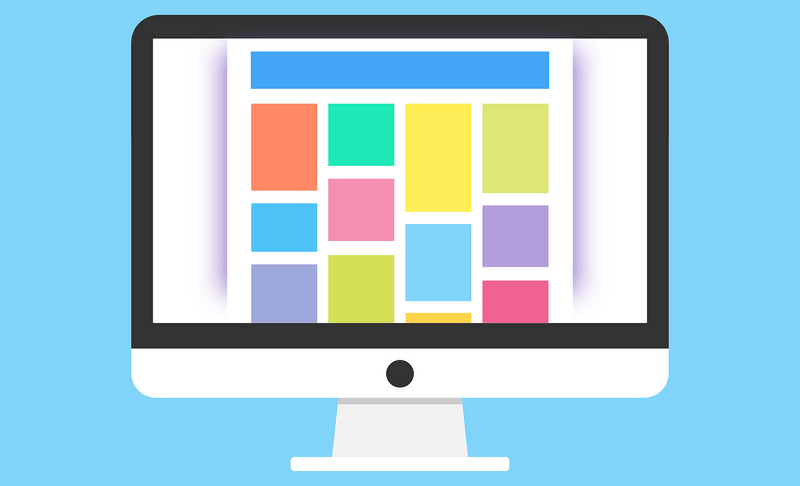The design is essential for every website. We suggest that nobody will likely appreciate a plain background with default HTML elements’ visuals. To attract new users and visitors, we need to create an eye-catching, memorable design that won’t disturb anybody with its color palette or steal users’ attention from the actual website’s content. Unfortunately, this is quite a complex and time-consuming process. So, we want to share with you 7 great and free tools that’ll help you to create your own digital masterpiece.
Bootstrap

Bootstrap tends to be one of the most powerful and user-friendly toolkits for developing your own outstanding website design. The installation is quite trivial and simple to perform. Use one of the package managers such as npm, Meteor or Composer to add Bootstrap’s source SASS (Syntactically Awesome Style Sheets) of JavaScript files into your actual project. The second way is to create a reference to this toolkit directly in your code. The third option is to put Bootstrap’s source file to your project folder and link it as the resource file. As a result, you’ll get an efficient and stylish tool for designing and developing the website in the most comfortable way.
Bootstrap offers nice-looking CSS designs out of the box, which you can use to bring your HTML elements to a higher level. Great visuals are always the way to boost the overall UX (User Experience) of your website and generate more impressions. The base Bootstrap theme is classy and a little bit strict, so your visitors won’t be nervous about the pretentious design. Moreover, there are some paid themes you can use to improve your website design even more. They are optional, so you still can use this toolkit for free, and your product will look amazing with the pre-built design.
Squoosh

Squoosh is a simple but handy tool for developing and designing a website. It’s central and the only purpose is compressing images. Use its simple slider to check the differences between uncompressed and compressed parts of images. The site offers various methods to make your picture lighter and consume less computing powers. Some of those methods lead to quality loses, some of them are only barely noticeable. Use additional tools: resize the image using arbitrary width and height values, change its color palette or play around with an aspect ratio. You’re also able to convert the image to a different format, e.g., from JPG to PNG or vice versa.
Anime
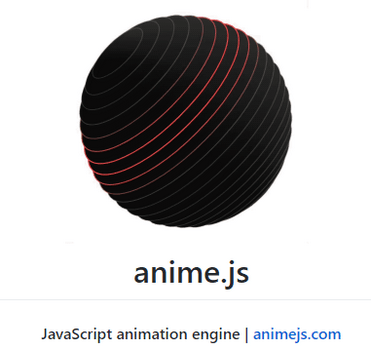
Anime is a fantastic tool for creating custom JavaScript animations. It’s a lightweight and straightforward to use animation library with a simple, yet powerful API. This library is able to work with SVG, DOM properties, and CSS. Therefore, it can be easily integrated into your website. Use the intuitive interface to play around with CSS transforms and configure callbacks and controls most conveniently. Animate whatever you want and create a great design your visitors will adore.
Duotones

Duotones is a powerful effects generator. It’s great for creating images with custom color filters for your website design. Upload your custom picture or choose one of the sample images and create something fancy. You are able to apply the most popular filters or create a custom one to make the picture sparkle with the new colors. Manually change brightness and contrast or use presets to create a unique and memorable effect. When everything’s set, download the resulting JPG file or share your artwork via Twitter or Facebook.
Flaticon

This website offers more than 1,4 million free vector icons grouped in 33,000+ packs. You can use them, basically, for every part of your site. Download the best match for your purpose in all popular formats: PNG, SVG, EPS, PSD or BASE64. More than 60,000 new icons are created each month. Furthermore, you can use the free icon editor to create your own fabulous icon or improve the existing one. Use handy extensions to create great patterns with your icon or generate your own font-face from TTF(True Type Font) or OTF (Open Type Font).
Google Web Designer

It’s an excellent tool for creating interactive HTML5-based multi-platform designs and motion graphics. They will look great on any device. Google Web Designer will handle both HTML5 and CSS3 parts, so you can focus on building something unique. This tool is about creating responsive, interactive, and animated elements. Add events to handle the most popular mobile device gestures. Split up various website states into different pages. Use the pre-installed animation tools to easily create 2D or 3D animations for your CSS design. You’re also free to use various pens and shapes and enhance your custom interactive design even more. You’ll also be able to publish separate files of the project to the Google Drive, export your custom ads to Google Marketing Platform, AdMob, or Google Ads. Google Web Designer is a perfect tool for fast, free, and practical design building.
Site Palette
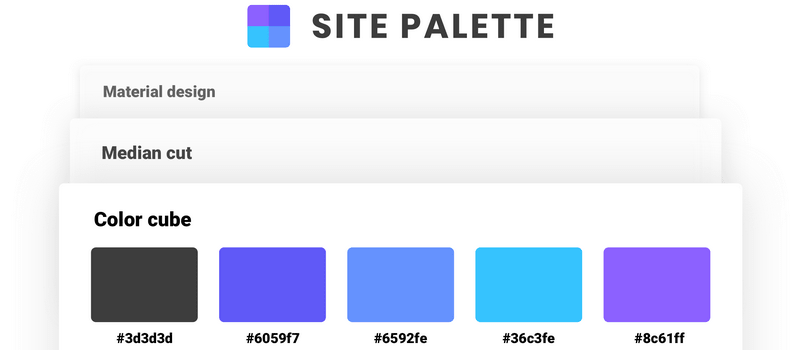
It’s a free and straightforward supporting extension for your work. Its primary goal is to help you to generate a color template for your designs. You are able to choose between pre-made options or mix your own custom palette you can use to enhance your website’s visuals. It’s lightweight and doesn’t require a thick documentation book to start working.
Final Thoughts
Website design is an efficient but complex tool to boost your website’s impressions, visitors count and general UX. Creating a really great unforgettable visual design is a quite time-consuming and challenging task. The result must be eye-catching but not annoying; elegant but functional; simple but not dull. The great design usually requires lots of work and additional tools. You may use described extensions, websites, and services to make this process more accessible and more comfortable for your web designers.