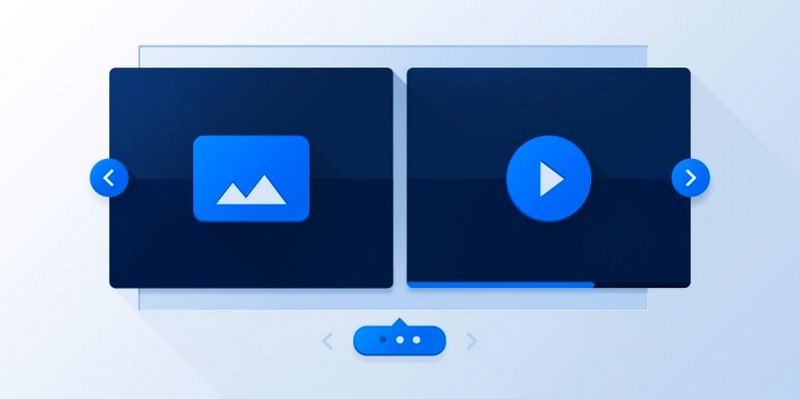Sliders are quite a multipurpose element to boost website conversions and impressions, to make an emphasis on specific products or articles, to catch and retain users’ attention. In this article, let’s highlight 11 great examples of stunning modern homepage slides.
1. Sven Prim
It’s a great example where the slides gallery is an actual background of your website. Background images are changing automatically over time but you are able to swap between slides using arrow keys on a keyboard.
Such type of site is great for artists or photographers and can work as a preview to a website owner’s portfolio. Usually, such pages don’t contain any other information except for the author’s contacts.
2. SpaceX
The homepage of SpaceX corporation follows strict minimalistic design and slides gallery isn’t an exception. The main content is represented as rendered images with a simple link button to a referred page of an article. Control buttons are quite elegant and numbered but may be confused with ordinary links due to the specific design.
3. TravelBuzz Asia
The homepage has a classical responsive slides gallery bound to the screen width. The quality of the slides isn’t very high but it’s quite understandable – high-quality images can consume lots of traffic. Control elements are represented by side arrows with a semi-transparent background located on the sides of the gallery. You’ll also see the thumbnail of the previous or the next slides when you hover on control keys. As an additional feature, slides have simple but catchy zoom-out animation and a smooth transition.
4. Lonely Planet
Wide high-resolution images are simultaneously a great strength and a possible harsh weakness of the website’s gallery. They are absolutely fascinating and work as a great background for the company’s logo and menu bar. On the other hand, those slides are quite traffic and resources consuming. The gallery takes a significant part of the website so managing those photos may be a tough task. The transition animation applies a plain shading effect. This effect is elegant in its simplicity and looks really appropriate.
5. Full Fat Studios
The gallery stands out well from the neutral dark-grey website background. Such an approach strengthens the effect of the images and helps to catch and retain the user’s attention. The gallery can work in the auto mode but there are two options for manual control. You can toggle between slides with side arrow keys or using the navigation bar in the top right corner of the gallery. It’s a true user-friendly decision even in a small slides gallery.
6. Black Wing Foundation
The homepage provides classical slider stylized to fit into the dark background. Each slide provides brief information about the company’s products. There is no standard control arrow keys on the sides but simple toggle buttons. The whole slide’s design is developed to be quite formal and distant but elegant and appealing at the same.
7. Design Royale
On this homepage, there are really high-resolution slides and sometimes it takes a time to load them for a visitor. On the other hand, each slide has a simple dynamic information block with a link to a referred article. It has a really catchy and non-disturbing font that keeps the process of reading more entertaining.
8. Household Design
The homepage contains a huge vertical slides gallery with a simple quote or a link. They took basically all available space and are fully responsive. The navigation is quite creative too. There is no auto transition but you can toggle between parts using the mouse wheel. Each transition has a smooth and translation effect.
9. Foster
The main page contains a single full-screen slider. It has an appealing transition animation, great background zooming, and a catchy effect when you move your mouse. It can be hard to load on slow or old machines. The color scheme is well-balanced and the font is appropriately picked so as to perfectly match the visuals. Almost every element has a nice animation when you hover the mouse on or click it.
10. Squarespace
This homepage has a perfect slider. It’s not a simple slides gallery or something similar. This website’s slider is more like a complex dynamic background. Every slide has its own appearance and transition animation. The slider fits the site’s design and extends it to create an outstanding homepage that calls a user to action; catches and retains his attention.
11. Microsoft
Miscofost page has a standard slider at the head of the website. The slides gallery repeats the strict and minimalist design of the entire website. Such an approach helps to keep a user’s eye on Microsoft’s products but switches his attention to a specific offer at the right time.
The right use of sliders can significantly improve your website’s visuals. It’s able to make an emphasis on specific content and strengthen the catching effect of the website design. A great slider must expand the content but not eclipse it or even slow the entire website down.